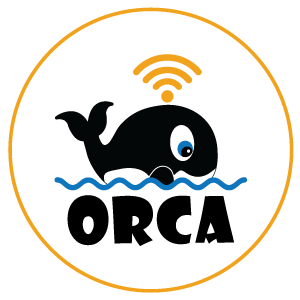Netflix and other popular content streaming platform apps are an integral part of our home entertainment setup these days. That is why it is important that we know how it works with our internet connectivity.
To give you a more detailed idea of the data required to stream TV and movies, Netflix itself says you need the following per device:
To watch in standard definition (SD) you need 1GB data per hour, and 3MBps minimum download speed.
To watch in HD you need 2 or 3 GB per hour (depending on whether your screen is 720 or 1080p) and a minimum of 5 MBps download speed.
If you want to watch in ultra high defnition (4k) then you will need 7 GB data per hour and a minimum of 25 MBps download speed.
So what can you do about it?
The simplest solution is to watch at the level that is suitable for your package. That would mean changing the settings on Netflix which is simple to do:
- Go to your Netflix Account page,
- go to Profile & Parental Controls,
- select Change from Playback Settings.
You can choose from the following settings:
- Low, uses 0.3 GB per hour, but very poor quality
- Medium, uses 1 GB per hour for SD
- High uses 3 GB per hour for HD or 7 GB per hour for Ultra HD
- Auto automatically adjusts to the highest possible quality based on your current internet connection speed.